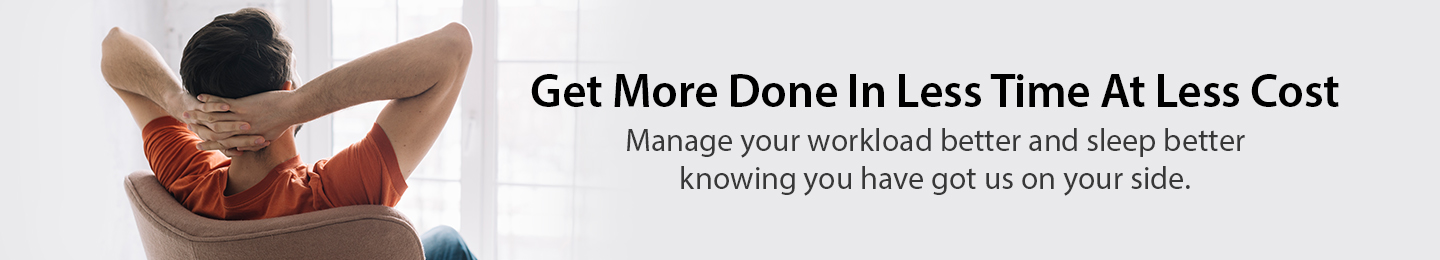
It’s Monday and you have a major promotion coming up this Friday. You need to make some major changes to your sales page, shopping cart and auto-responder sequence. Luckily, you don’t have to scramble trying to find a web geek through forums or freelancing sites. You have WebSupportTeam.
Create Ticket
- You log in to the member’s area and create a “Help Desk Ticket” telling us what you need to be done. And then you simply go about your business because you have assigned us the work and you know it will get done. Here’s what happens behind the scenes…
We review your request and figure out the best way to handle it
- Our support managers review your “Help Desk Ticket” and assign it to one of the web geeks on our staff with the right skills to get the job done
Our Web Geek gets busy…
- …working on your request. Solving your online tech problems. Once the work is completed and reviewed, we update your ticket and send you an email. You then review the work and decide if you need us to make any changes or tweaks, OR if your task is done to your satisfaction.
Your work is done. No sweat. You are thrilled
- Once you approve the work and we know that it was completed to your satisfaction, we “close” your ticket and deduct the appropriate amount of credits from your account
Create Ticket
You log in to the member’s area and create a “Help Desk Ticket” telling us what you need to be done. And then you simply go about your business because you have assigned us the work and you know it will get done. Here’s what happens behind the scenes…
WE REVIEW YOUR REQUEST AND FIGURE OUT THE BEST WAY TO HANDLE IT
Our support managers review your “Help Desk Ticket” and assign it to one of the web geeks on our staff with the right skills to get the job done.
OUR WEB GEEK GETS BUSY…
…working on your request. Solving your online tech problems. Once the work is completed and reviewed, we update your ticket and send you an email. You then review the work and decide if you need us to make any changes or tweaks, OR if your task is done to your satisfaction.
YOUR WORK IS DONE. NO SWEAT. YOU ARE THRILLED
Once you approve the work and we know that it was completed to your satisfaction, we “close” your ticket and deduct the appropriate amount of credits from your account.
Create Ticket
You log in to the member’s area and create a “Help Desk Ticket” telling us what you need to be done. And then you simply go about your business because you have assigned us the work and you know it will get done. Here’s what happens behind the scenes…
WE REVIEW YOUR REQUEST AND FIGURE OUT THE BEST WAY TO HANDLE IT
Our support managers review your “Help Desk Ticket” and assign it to one of the web geeks on our staff with the right skills to get the job done.
OUR WEB GEEK GETS BUSY…
…working on your request. Solving your online tech problems. Once the work is completed and reviewed, we update your ticket and send you an email. You then review the work and decide if you need us to make any changes or tweaks, OR if your task is done to your satisfaction.
YOUR WORK IS DONE. NO SWEAT. YOU ARE THRILLED
Once you approve the work and we know that it was completed to your satisfaction, we “close” your ticket and deduct the appropriate amount of credits from your account.
So What Are These “Credits” Anyway?
“Credits” are the digital currency on our site. You use the credits in your account to pay for any work you have us do for you.
So how do you get the credits in the first place?
Simple! Every month when you are billed for your membership, 30 credits are added to your account. You can use these credits at any time for any work you need to get done. These credits never expire as long as you are a member. And they even rollover to the next month if you don’t use them. However, we encourage you to use them whenever possible because your account can only hold 120 credits at a time. Of course, that is plenty because it equals four months of credits and we can’t imagine how any serious online business could go without getting some web marketing work done for so long.
In A Nutshell
✓ You assign us your work through our “members only” online help desk.
✓ Once the job is done, you pay using the credits in your account.
